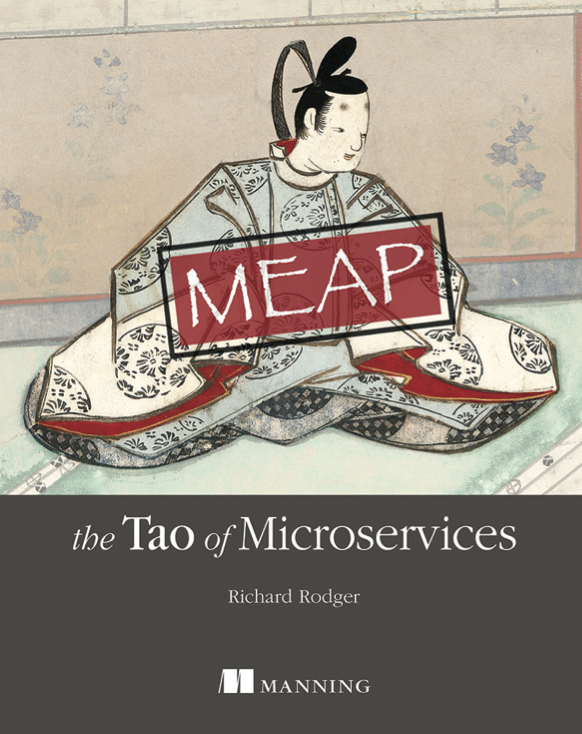I’ve released a substantial update to the @seneca/repl plugin!
The @seneca/repl plugin provides a REPL for the Seneca microservices framework. As one of the earliest plugins, it has proven to be incredibly useful. A REPL (Read-Execute-Print-Loop) offers an interactive space to write code and execute it instantly. If you’ve ever used the browser console or run the command node in Node.js, you’ve used a REPL.
To learn more about the plan for this release, refer to my previous post: @seneca/repl version 2.x plan (Yes, I did say 2.x – that was a brain glitch!). Read that post to understand what the Seneca REPL can do for you.
New Feature: Entity Commands
The Seneca REPL allows you to send messages directly to a running Seneca instance, just by entering the JSON source of the message. In fact, it’s even simpler than that, as the REPL accepts a relaxed form of JSON called Jsonic, which lets you avoid most strict JSON syntax rules.
Here’s an example of using the REPL to get the status of a Seneca instance:
$ seneca-repl
> role:seneca,stats:true
{
start: '2023-08-01T19:23:23.274Z',
act: { calls: 105, done: 104, fails: 0, cache: 0 },
actmap: undefined,
now: '2023-08-01T19:29:00.108Z',
uptime: 336834
}
In this interaction, the full JSON message was submitted:
{ "role":"seneca", "stats":true }
This is equivalent to the Seneca API call:
seneca.act({ "role":"seneca", "stats":true })
Also, since Seneca accepts Jsonic too:
seneca.act('role:seneca,stats:true')
When working with Seneca data entities that provide a simple ORM to access your database, you can interact with them using standard Seneca messages. For example:
seneca.entity('foo').list$() // lists all rows in the table "foo"
In the REPL, this would be the equivalent message:
> sys:entity,cmd:load,name:foo
The REPL itself also provides a Seneca instance, allowing you to write standard Seneca code.
However, adhering to Larry Wall’s programming virtues: Laziness, Impatience, and Hubris, I’ve introduced a REPL shortcut for data entities, as they are empirically the most common use case for the REPL.
Each entity operation (list$, load$, save$, remove$) gets its own REPL command, all following the same syntax:
CMD$ CANON [QUERY]
Here are some examples:
> list$ sys/user > list$ sys/user group:foo > save$ sys/user id:aaa,group:bar > load$ sys/user aaa
The REPL commands provide various functions to manage data entities, and details and examples can be found in the article.
New Feature: Auto Reconnection
To enhance developer experience, the REPL client now automatically reconnects to the server if disconnected, using a backoff mechanism. You can also hit the return key to reconnect instantly.
New Feature: REPL Tunnels
Configuring REPL tunnels has been simplified, and it’s now possible to drive the REPL using Seneca messages. We’ve introduced HTTP and AWS Lambda tunnels, and detailed instructions are provided in the article.
WARNING: This feature is a security risk! Don’t expose your production systems without additional access controls.
New Feature: Isolated History
This release improves command history storage, now saved locally in a hidden .seneca folder in your home folder. It keeps a separate history for each unique connection URL, and histories are not truncated.
$ seneca-repl localhost?project=foo # unique command history for the "foo" project $ seneca-repl localhost?project=bar # unique command history for the "bar" project
Done!
With this new, eagerly anticipated release of the @seneca/repl plugin, there are many features to explore and enjoy. As it’s open-source, you can find it on GitHub, where you’re welcome to submit bugs, issues, and feature requests. Enjoy!