PhoneGap is a fantastic open source project. It lets you build native mobile apps for iPhone, Android and others using only HTML, CSS and JavaScript. It’s a real pleasure to work with. It makes developing mobile apps a lot faster.
Still, you might find that your debug cycle is still too slow. After all, you still have to deploy your app to your phone for proper testing, and this can chew up precious time. The faster you can wash, rinse and repeat, the faster you can debug, and the faster you can deliver.
One way to speed things up is to use Safari on your desktop. There’s an even faster technique, but we’ll get to that in a minute. Using a WebKit-based desktop browser like Safari means that your development cycle is almost as fast as building a static website. Edit, Save, Reload. Just point Safari at the www/index.html file in your PhoneGap project and away you go.
Well almost.
Desktop browsers don’t offer exactly the same API, nor do they work in exactly the same way. Some mobile functions, like beeping or vibrating the phone are not really testable. The biggest issue though is that desktop browsers are too fast. Don’t forget that your runtime target is a mobile version of WebKit, such as Mobile Safari. Another issue is that touch gestures are tricky to handle, and have to be simulated with click events. It is worth it though for the fast development turnaround for certain kinds of functionality.
The obvious next step is to compile up your app in XCode and deploy to the simulator. Again, this works pretty well, but even the simulator has differences from the actual device, and again, it is just too fast. So what else can you do?
Why not install your native app as a web app? Sounds weird I know. The whole point of using PhoneGap is so that your apps can be native! But, if you install your app as a web app, guess what? No more installs! You just reload the app directly on your device every time you make a change.
Setting this up requires a little configuration. You need to run a web server to serve up the files in the www folder of the PhoneGap project. nginx is a good choice – here’s a simple configuration snippet:
[gist id=”604802″]
You can then point your browser at http://<em>your-ip</em>/myapp/index.html and there’s your app! Do this using mobile Safari on your device, hit the + button and select “Add to Home Screen” to install as a web app, and away you go.
The big advantage to this approach is that you can test your app pretty much as it will appear and behave. You can even access the mobile safari debug log. Just remember to use the special meta tags to get rid of the browser chrome.
[gist id=”604807″]
One further advantage is that the API environment will now be slightly closer to the full PhoneGap mobile API. Of course, you won’t be able to do things that can only be done using PhoneGap, but this gets you quite far along the road.
One final trick. Do the same thing on the desktop iPhone emulator and speed up your testing there as well!



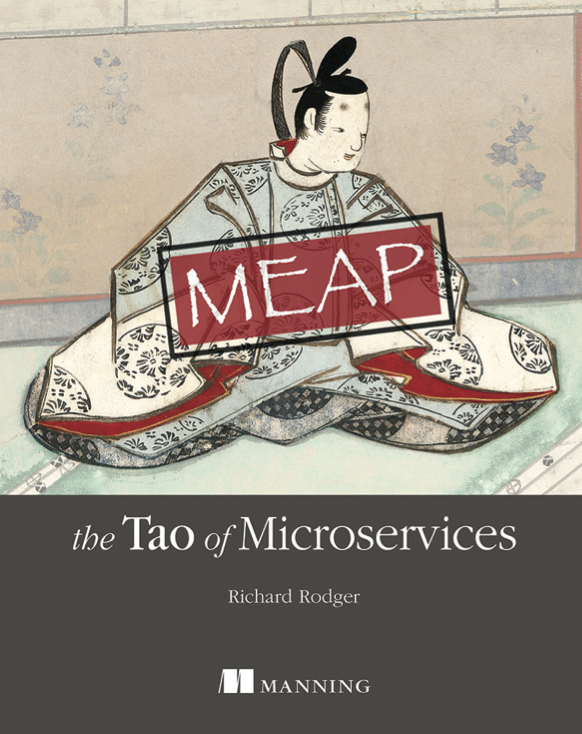
Pingback: PhoneGap with HAML, SCSS and CoffeeScript | Atomic Spin